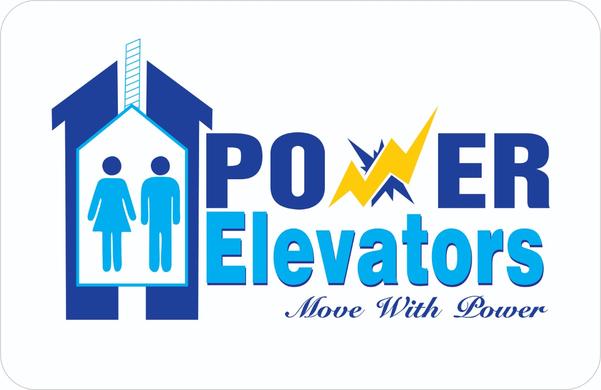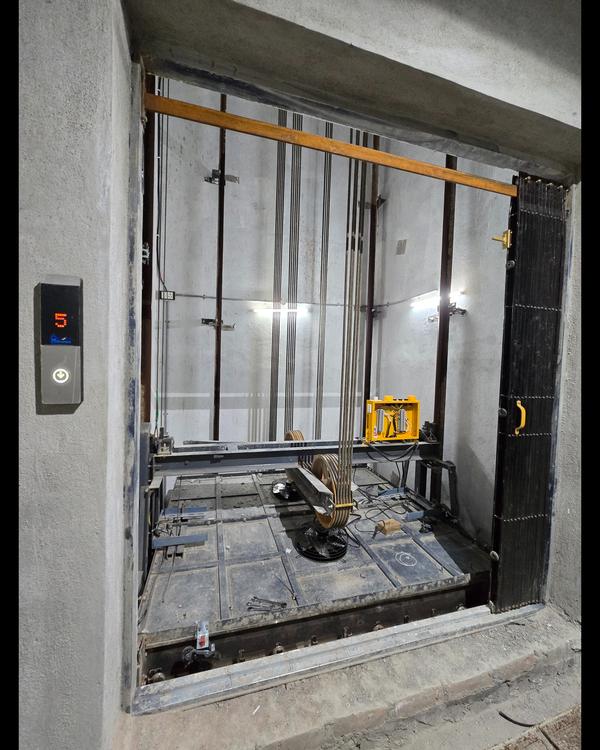The term "LOP" in the context of power elevators typically refers to the "Landing Operating Panel." The Landing Operating Panel is a component of the elevator control system and is located at each floor where the elevator stops. It allows passengers to interact with the elevator and select their desired floor.
Here are some common details you might find on a Landing Operating Panel (LOP) for a power elevator:
1. Floor Buttons: The primary function of the LOP is to provide buttons for passengers to select the floor they want to go to. These buttons are usually labeled with floor numbers or names.
2. Directional Indicators: There may be indicators showing the direction in which the elevator is currently moving, such as up or down arrows.
3. Door Open/Close Buttons: Buttons allowing passengers to manually open or close the elevator doors. In many cases, the doors open and close automatically.
4. Alarm/Button: An emergency button that passengers can press in case of an emergency. This typically alerts building security or emergency services.
5. Emergency Stop Button: A button that can be pressed to halt the elevator in case of an emergency.
6. Indicator Lights: Lights that show the current status of the elevator, such as whether it's in operation, arriving, or out of service.
7. Braille and Accessibility Features: LOPs often include Braille markings for the visually impaired and other accessibility features to comply with building codes and regulations.
Keywords
5.
1.
2.
LOP
term
names
arrows
context
operation
component
many cases
passengers
regulations
Floor Buttons
Close Buttons
desired floor
floor numbers
building codes
current status
common details
elevator doors
4. Alarm/Button
power elevators
Indicator Lights
emergency button
primary function
Braille markings
building security
emergency services
Emergency Stop Button
Directional Indicators
elevator control system
The Landing Operating Panel
other accessibility features